Posts on Happily Homegrown contain affiliate links. When you make a purchase through an affiliate link, your price will be the same, but Happily Homegrown will receive a small commission. Thank you for your support!
This post is sponsored by Typesy. I was compensated for my time and provided with access to the program to share my honest experience. All opinions are my own.
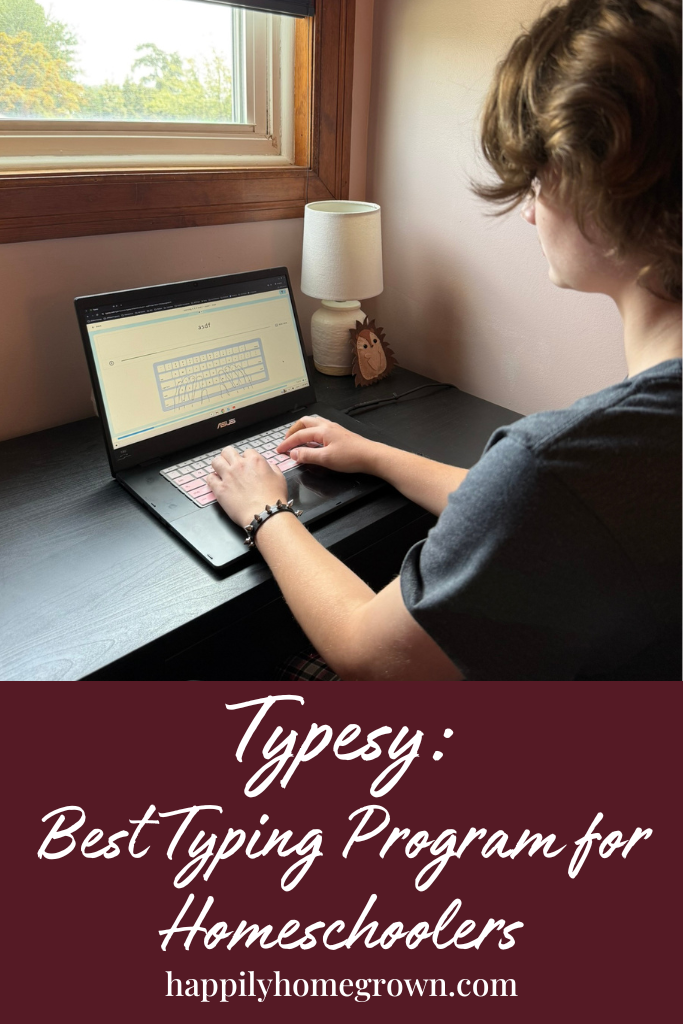
I learned to type when I was in highschool. We had typing three afternoons a week, where we didn’t have a lab science. It was boring, and I will admit, I learned that with proper posture, I could easily look down my nose at my fingers to see what I was typing and not get in trouble with the teacher.
I didn’t learn to touch type, or get good at it, until many years later in grad school. Back then, we were still allowed to handwrite most of our assignments, and we had the time to type up papers and reports. None of it was urgent and I was able to take my time to look at my hands and type.
But in today’s world, where our kids are writing essays, sending emails, and even taking standardized tests on the computer, touch typing isn’t optional anymore. We need to make it a priority.
After trying out a few programs over the years, we recently switched to Typesy, and I can honestly say—it’s been a game-changer for our homeschool. The children are just getting started with it (it is summer after all) but so far they are much happier with this program than things I’ve tried in the past. And me? Well, Typesy is closing the gaps in their typing skills and preparing them for future success.
What is Typesy?
Typesy is an online touch typing curriculum designed for homeschoolers, schools, and even businesses. We’re using the Homeschool Edition, which allows me to manage multiple students under one account, track their progress, and assign lessons or goals. It’s fully web-based, so there’s no software to download, and you can use it on pretty much any device with a keyboard.
Why We Chose It
Let’s be real—some typing programs feel like they were built in 1994 (ah the year I took typing in high school) and never updated. Clunky graphics, boring drills, zero engagement. My kids groan the moment they open them. That’s not the kind of nostalgia we need in our homeschool.
Typesy isn’t like that. It’s visually clean and modern, with just enough gamification to keep the kids motivated. It starts with the basics—finger placement, home row, posture—and builds from there with short lessons, practice drills, and fun games. The lessons are bite-sized and approachable, so they don’t feel overwhelming (especially helpful for my neurodiverse learners who can get frustrated easily).
What I Love About Typesy
- Self-Paced but Structured: Each of my kids can work at their own pace, but the lessons still have structure, which means I’m not reinventing the wheel every week trying to come up with what they should do next.
- Progress Tracking: I get weekly reports showing how much time each child spent typing, their accuracy, words per minute, and where they’re improving. It’s one less thing for me to manually track. And I can easily include that report in our end of year portfolio to show progress.
- Short Sessions: Lessons are typically just 5–10 minutes long, which fits perfectly into our “life skills” block each day. Plus, shorter sessions help build consistency without burnout.
- Real-World Practice: As they progress, my kids get to type real-world content—paragraphs, emails, even essays. It’s not just “fff jjj fff jjj” over and over again (although there’s a place for that too in the beginning!).
- No Ads, No Distractions: Hallelujah! It’s a focused environment where the kids can actually learn, not get sidetracked clicking around the internet. We don’t need any more unscheduled rabbit holes for them to fall down.
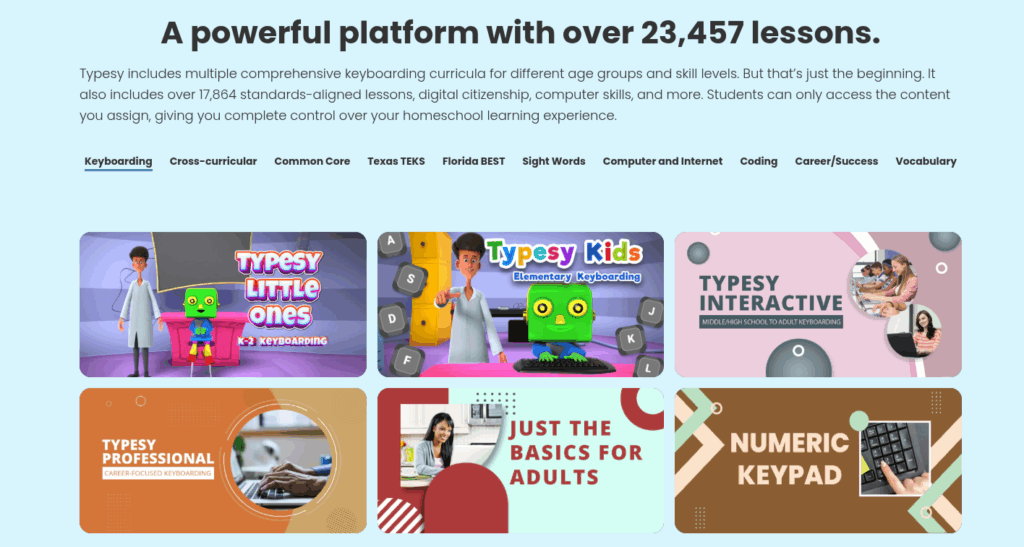
A Few Things to Know
- Internet Required: You’ll need a reliable internet connection since it’s all online. That hasn’t been an issue for us, but it’s worth mentioning.
- Not for Tablets: If your child is working on a tablet without a physical keyboard, this won’t be the right fit. A real keyboard is necessary for proper practice.
- It’s a Subscription: Typesy is a paid program, but they offer family plans with lifetime access, which was a better deal than other programs that charge annually. For us, the investment was worth it.
Final Thoughts
Typing is a foundational skill—and one that opens doors not just for academics, but for future employment, communication, and confidence. I only wish I had started my older kids on a program like Typesy sooner!
If you’re looking for a typing curriculum that actually works, is easy to use, and doesn’t make your kids cry (ask me how I know…), I definitely recommend giving Typesy Homeschool a try.
Ready to give Typesy a try in your homeschool? Click here to sign up with our exclusive link and start building those typing skills today!


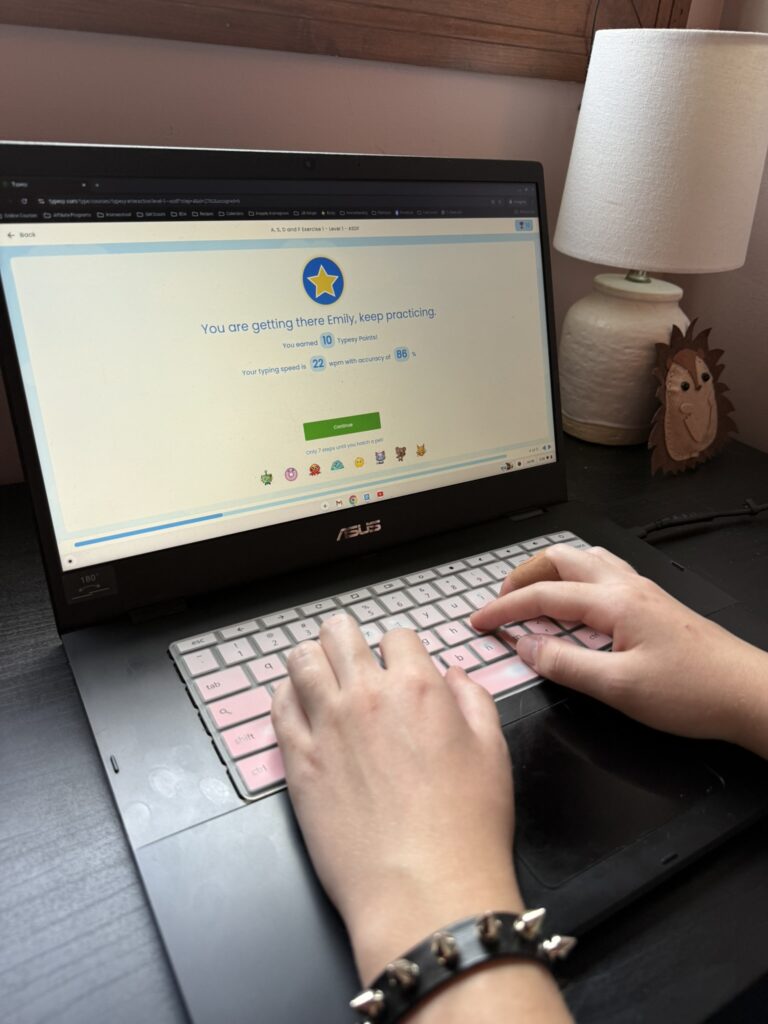
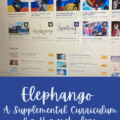

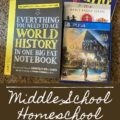

 July Deep Cleaning Checklist
July Deep Cleaning Checklist
Leave a Reply